
Deleting Smart Form Configurations
You can delete Smart Form configurations that are no longer needed. To do so, follow these steps.
Note: If any Smart Form that uses this configuration has one or more indexed fields, you must delete all content that uses the configuration before you can delete it. See Also: Specifying Which XML Elements are Indexed
1. In the Workarea, go to Settings > Configuration > Smart Form Configuration.
2. Click the Smart Form configuration you want to delete.
3. The View Smart Form screen is displayed.
4. Click Delete ( ).
).
5. A confirmation message is displayed.
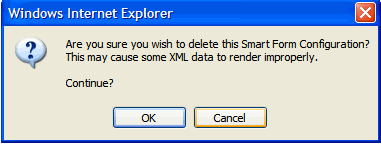
6. Click OK.


